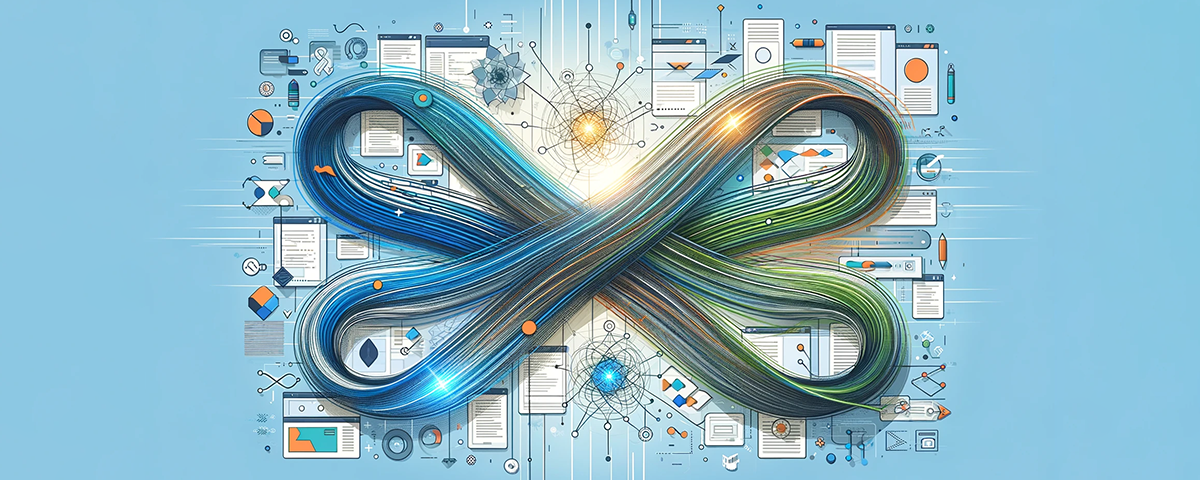Possible Questions
Lecture 2: Multithreading
Q1: Explain the advantage of using multithreading in C# applications.
- A: Multithreading allows C# applications to perform multiple operations simultaneously, enhancing efficiency and responsiveness, particularly in I/O-bound and CPU-intensive operations.
Q2: Describe how a thread is created and started in C#.
- A: A thread in C# is created by instantiating a
Threadobject with aThreadStartdelegate, pointing to the method the thread will execute, and started with theStart()method.
Thread myThread = new Thread(new ThreadStart(MyMethod));
myThread.Start();Lecture 3: Race Conditions
Q3: What causes a race condition and how can it be avoided?
- A: Race conditions occur when multiple threads access and modify shared data concurrently without proper synchronization, leading to inconsistent results. They can be avoided using locking mechanisms like
lockin C# to ensure that only one thread can access the shared data at a time.
Q4: Provide a simple code example that might lead to a race condition.
public class Account
{
private int balance = 100;
public void Withdraw(int amount)
{
if(balance >= amount)
{
Console.WriteLine("Amount withdrawn: " + amount);
balance -= amount;
}
}
}- Explanation: If two threads call
Withdraw()simultaneously, they might both check the balance and decide it's sufficient, leading to a race condition where they both attempt to withdraw, potentially reducing the balance below zero.
Lecture 4: Shared Memory Model & Locks
Q5: What is the shared memory model in concurrent programming?
- A: The shared memory model allows multiple threads to access and modify the same data in memory, facilitating communication and data exchange between threads.
Q6: Explain how locks can be used to prevent race conditions with an example.
lock (lockObject)
{
// Code that modifies shared resources.
}- Explanation: The
lockkeyword in C# ensures that only one thread can enter the block of code enclosed by the lock statement, preventing simultaneous access to shared resources.
Lecture 5: Synchronization: Mutex
Q7: What is a mutex and how does it differ from a lock?
- A: A mutex is a synchronization primitive that provides thread-exclusive access to shared resources across processes, unlike a lock which is limited to synchronizing access within the same process.
Q8: When would you use a mutex instead of a lock?
- A: A mutex is used when there's a need to synchronize access to shared resources across multiple processes, whereas a lock is sufficient for controlling access within the same process.
Lecture 6: Synchronization: Semaphores
Q9: Define semaphore and give an example of its use.
- A: A semaphore is a synchronization object that controls access by multiple threads to a common resource through a counter. It's useful in scenarios like limiting the number of threads accessing a database simultaneously to avoid overloading the server.
Q10: How does a semaphore work?
- A: A semaphore maintains a count representing the number of permits available. Threads acquire a permit with the
Wait()method before accessing a resource and release the permit withRelease()after use. If no permits are available, a thread will block until a permit is released by another thread.
Lecture 7 & 8: SOA and WCF
Q11: What is Service-Oriented Architecture (SOA) and its main benefits?
- A: SOA is an architectural pattern that structures applications as a collection of loosely coupled services, promoting reusability, scalability, and maintainability.
Q12: Describe Windows Communication Foundation (WCF) and its relevance to SOA.
- A: WCF is a framework for building service-oriented applications, providing a unified programming model for building services that support secure, reliable communication and are interoperable across various platforms and technologies, embodying the principles of SOA.
Mock answers
Question 1: Significance of Thread.Join and Thread.IsAlive
- Thread.Join: Imagine you and a friend have to finish a task together. You decide to wait until your friend finishes their part before you both move on. That's what
Thread.Joindoes; it makes one thread wait for another to finish up before continuing. - Thread.IsAlive: This is like checking if your friend is still working on their task. If they are, you know you have to wait. If not, you can proceed with whatever is next on the agenda.
Question 2: What is LiveLock?
- Think of a narrow sidewalk where two polite people keep stepping aside to let the other pass, but they end up mirroring each other's steps and blocking the way. They're active, trying to solve the problem, but their actions prevent them from making progress, just like threads in a livelock.
Question 3: Producer-Consumer Problem
The Producer-Consumer problem is a classic example of a concurrency issue where a producer generates data and places it into a buffer, and a consumer removes the data from the buffer to process it. Here's how we can understand it:
-
Unbounded Buffer Problem: Imagine a factory production line where items are continuously produced regardless of the capacity. There's no waiting or pausing; items just keep coming down the line.
-
Bounded Buffer Problem: Now, think of the production line having a limited storage area at the end. If this area gets full, the producers have to pause until some items are removed, or consumed, before they can produce more.
Pseudocode for Bounded Buffer Problem:
Initialize buffer with fixed size
Initialize count of items to 0
Producer:
While true do:
Produce an item
If count == size of buffer:
Wait until an item is consumed
Place item into buffer
Increment count of items
Signal consumer that an item is available
End
Consumer:
While true do:
If count == 0:
Wait until an item is produced
Take an item from buffer
Decrement count of items
Signal producer that space is available
Consume the item
EndReal-World Example: Think of the buffer as a sushi conveyor belt. The chef (producer) adds sushi plates (items) to the belt, but there's only so much space. If the belt is full, the chef waits until customers (consumers) take some plates off before adding more. Customers check the belt; if there's no sushi, they wait until the chef adds more, but if there's sushi available, they pick a plate to eat.
Question 4: Five Thread Properties in C# and Their Uses
- IsBackground: This tells whether a thread runs in the background. Think of background music playing - it continues until your main task (or the program) is running.
- CurrentThread: It's like looking in the mirror and seeing yourself. This property helps a thread see who it is among many threads.
- IsAlive: Checks if the thread is still doing its job or if it has finished, similar to checking if your music player is still on.
- Priority: Imagine a to-do list where some tasks are marked as high priority and others as low. This property helps decide which thread gets attended to first based on urgency.
- ThreadState: It's like checking your task's status, whether it's started, finished, or waiting for something.
Question 5: Avoiding Race Conditions
- Think of race conditions like two chefs trying to cook in a kitchen but only one can use the stove at a time. To avoid bumping into each other (race conditions), they agree on a sign (like a semaphore or lock) that indicates when the stove is free to use. This way, they take turns cooking without interfering with each other's dishes.
Question 6: Multithreading Application in Windows Forms
namespace Tester
{
public partial class Form1 : Form
{
private int _threadCount = 0;
private int _maxThreads = 10;
private static Semaphore? _pool;
public Form1()
{
InitializeComponent();
}
private void StartThread()
{
_pool = new Semaphore(initialCount: 0, maximumCount: 5);
for (int i = _maxThreads; i > 0; i--) {
Thread thread = new Thread(ThreadMethod);
thread.Start();
}
_pool.Release(5);
Console.WriteLine("And here ends the Parent class.");
}
private void ThreadMethod()
{
_pool?.WaitOne();
int threadNumber = Interlocked.Increment(ref _threadCount);
// Thread-safe way to update the TextBox
UpdateTextBox($"Creating Thread-{threadNumber}\r\n");
UpdateTextBox($"Starting Thread-{threadNumber}\r\n");
// Simulate some work
for (int i = 10; i > 0; i--)
{
Thread.Sleep(1000); // Sleep for demonstration purposes
UpdateTextBox($"Thread: Thread-{threadNumber}, {i}\r\n");
}
UpdateTextBox($"Thread Thread-{threadNumber} exiting.\r\n");
_pool?.Release();
}
private void UpdateTextBox(string text)
{
if (textBox1.InvokeRequired)
{
textBox1.BeginInvoke(new Action<string>(UpdateTextBox), text);
}
else
{
textBox1.AppendText(text);
}
}
private void button1_Click(object sender, EventArgs e)
{
StartThread();
}
}
}Lecture Materials
Lecture 2: Multithreading
C# Multithreading
- Multithreading in C# is a process in which multiple threads work simultaneously.
- It is a process to achieve multitasking.
- It saves time because multiple tasks are being executed at a time.
- To create multithreaded application in C#, we need to use System.Threding namespace.
System.Threading Namespace
The System.Threading namespace contains classes and interfaces to provide the facility of multithreaded programming. It also provides classes to synchronize the thread resource. A list of commonly used classes are given below:
- Thread
- Mutex
- Timer
- Monitor
- Semaphore
- ThreadLocal
- ThreadPool
- Volatile etc.
Process and Thread
- A process represents an application whereas a thread represents a module of the application.
- Process is heavyweight component whereas thread is lightweight.
- A thread can be termed as lightweight subprocess because it is executed inside a process.
- Whenever you create a process, a separate memory area is occupied. But threads share a common memory area.
THREADS: IN CONCEPT
- Threads is execution of code to accomplish certain task.
- Every program has one or many processes while each process has multiple threads
- Main method in our code is basically main point of execution and itself an independent thread.
- OS: responsible for thread and process management
Thread Class
Every Win32 thread is passed a function to run when created.
- When the thread returns from the function it terminates.
In C#, Threads are managed by the System.Threading.Thread class.
- C# threads are passed a static or instance function of some C# class using a standard delegate of type ThreadStart.
Thread States
A thread that has been started, but not yet terminated can be in one of the following states:
- Running
- Waiting to run
- Suspended
- Blocked
Thread Properties
IsBackground – get, set
- Process does not end until all Foreground threads have ended.
- Background threads are terminated when application ends.
CurrentThread– get, static
- Returns thread reference to calling thread
IsAlive– get
- Has thread started but not terminated?
Priority– get, set
- Highest, AboveNormal, Normal, BelowNormal, Lowest
ThreadState– get
- Unstarted, Running, Suspended, Stopped, WaitSleepJoin, ..
Synchronization
-
When two or more threads share a common resource access needs to be serialized - a process called synchronization.
-
Consider the shared queue on the previous slide. Should the parent start to enqueue an element in an empty queue, but have its time-slice expire before finishing, the queues links are in an undefined state.
-
Now, if the child thread wakes up, and attempts to dequeue an element the result is undefined.
Locking Mechanisms
The .Net Threading Library also provides:
Monitor
- Locks an object, like C# lock, but provides more control.
Interlocked
- Provides atomic operations on 32 bit and 64 bit data types, e.g., ints, longs, pointers.
Mutex
- Guards a region of code.
- Can synchronize across process boundaries.
AutoResetEvent and WaitOne
- Allows fine-grained control of the sequencing of thread operations.
ReaderWriterLock
- Locks only when writing, allowing free reads.
Lecture 3: Race Conditions
Advantages of Multithreading
- It executes multiple process simultaneously.
- Maximize the utilization of CPU resources.
- Time sharing between multiple process.
- To maintain a responsive user interface.
- To make an efficient use of processor time, while waiting I/O operation to complete.
- To split large CPU- bound task to be processed simultaneously on a machine, which has multiple processors/cores. Different processors execute different thread simultaneously, so performance improves.
Disadvantages of threads
- With more threads, the code becomes difficult to debug and maintain.
- Thread creation puts a load on the system in terms of memory and CPU resources.
- We need to do exception handling inside the worker method as any unhandled exceptions can result in the program crashing.
- If the machine is single processor/cores, then the multithreading causes the overhead
over the processor, as it is using context switching.
- Context switching means the division of single processor time to the multiple threads, while switching time from one thread to other may also consume some time. Hence, overall performance is affected adversely.
- Obviously, you have to write more lines of code. Multithreaded Applications are difficult to write, understand, debug and maintain.
- Note: Hence, only use multithreads, if the advantages are greater than the disadvantages.
Race Condition
- A race condition occurs when two or more threads are able to access shared data and they try to change it at the same time.
- Thread scheduling algorithm can swap between threads at any point, we cannot know the order at which the threads will attempt to access the shared data.
- The result of the change in data is dependent on the thread scheduling algorithm, i.e. both threads are 'racing' to access/change the data.
- The reason for having more race conditions among threads than processes is that threads can share their memory while a process can not.
Types of Race Conditions
Race conditions can occur when two or more threads read and write the same variable according to one of these two patterns:
-
Read-modify-write
-
Check-then-act
-
The read-modify-write pattern means, that two or more threads first read a given variable, then modify its value and write it back to the variable. For this to cause a problem, the new value must depend one way or another on the previous value. The problem that can occur is, if two threads read the value (into CPU registers) then modify the value (in the CPU registers) and then write the values back.
-
The check-then-act pattern means, that two or more threads check a given condition, for instance if a Map contains a given value, and then go on to act based on that information, e.g. taking the value from the Map. The problem may occur if two threads check the Map for a given value at the same time - see that the value is present - and then both threads try to take (remove) that value. However, only one of the threads can actually take the value. The other thread will get a null value back.
Avoid race conditions
-
C# provide number of ways to avoid race conditions depending on the type of application.
-
Common method that works in any condition is using Wait Handles and Signaling
-
From the previous exercise, we will try to ensure that the first thread is the last one that writes value to result variable.
-
The process is quite simple let all threads are started at the same time. But the first thread is forced to wait till second and third thread signal that they are done.
-
Similarly the main thread is forced to wait till the first thread completes. This ensures that the Console.WriteLine() is not called before the other threads finish their work.
-
To implement this we need to declare AutoResetEvent for each thread (except the main one). Whenever a thread finishes execution it signals its respective AutoResetEvent by calling Set(). The first thread waits for both second and third thread to signal and then starts execution.
-
Similarly the main thread waits for the first thread to signal before it prints the value. This method will always ensure that the final result is 1.
Thread Synchronization
- Synchronization is a technique that allows only one thread to access the resource for the particular time. No other thread can interrupt until the assigned thread finishes its task.
- In multithreading program, threads are allowed to access any resource for the required execution time.
- Threads share resources and executes asynchronously.
- Accessing shared resources (data) is critical task that sometimes may halt the system. We deal with it by making threads synchronized.
- It is mainly used in case of transactions like deposit, withdraw etc.
Classic problems of Synchronization
- The Producer-Consumer Problem
- The Readers-Writers Problem
- The Dining Philosopher Problem
- These problems are used to test every newly proposed synchronization techniques.
Synchronization Mechanism
Synchronization is handled with the following four categories:
- Blocking Methods (Sleep, Join,Task.Wait)
- Locking Construct (Lock, Mutex)
- Signaling
- No Blocking Synchronization
Lecture 5: Synchronization-Mutex
Mutex
- Mutex object is used when you have number of threads trying to access critical section.
- Mutex provide high level synchronization when you have multiple threads by allowing one thread to access the critical section of code.
- Mutex can work across multiple processes. In other words, Mutex can be computer-wide as well as application-wide.
Local and System Mutexes
- Mutexes are of two types: local mutexes and named system mutexes.
- If you create a named system mutex object using a constructor that accepts a name.
- It will be associated with an operating-system object of that name.
- Named system mutexes are visible throughout the operating system and can be used to synchronize the activities of processes.
- A local mutex exists only within your process. It can be used by any thread in your process that has a reference to the local Mutex object. Each Mutex object is a separate local mutex.
Abandoned Mutexes
- If a thread terminates without releasing a Mutex, the mutex is said to be abandoned.
- This often indicates a serious programming error because the resource the mutex is protecting might be left in an inconsistent state.
- An AbandonedMutexException is thrown in the next thread that acquires the mutex.
- In the case of a system-wide mutex, an abandoned mutex might indicate that an application has been terminated abruptly (for example, by using Windows Task Manager).
Livelock
A Livelock is a situation where a request for an exclusive lock is denied repeatedly, as many overlapping shared locks keep on interfering each other. The processes keep on changing their status, which further prevents them from completing the task. This further prevents them from completing the task.
Example 1: An easiest example of Livelock would be two people who meet face-to-face in a corridor, and both of them move aside to let the other pass. They end up moving from side to side without making any progress as they move the same way at the time. Here, they never cross each other.
Deadlock
A deadlock is a situation that occurs in OS when any process enters a waiting state because another waiting process is holding the demanded resource. Deadlock is a common problem in multi-processing where several processes share a specific type of mutually exclusive resource known as a soft lock or software.
Example of Deadlock
- A real-world example would be traffic, which is going only in one direction.
- Here, a bridge is considered a resource.
- So, when Deadlock happens, it can be easily resolved if one car backs up (Preempt resources and rollback).
- Several cars may have to be backed up if a deadlock situation occurs.
- So starvation is possible.
Starvation
Starvation is a situation where all the low priority processes got blocked, and the high priority processes proceed. In any system, requests for high/low priority resources keep on happening dynamically. Thereby, some policy is require to decide who gets support when.
Using some algorithms, some processes may not get the desired serviced even though they are not deadlocked. Starvation occurs when some threads make shared resources unavailable for a long period of time.
Example of Starvation: • For example, an object offers a synchronized method which likely to take a long time to return. If one thread uses this method frequently, other threads that also need frequent synchronized access to the same object will often be blocked.
Difference Between Deadlock, Starvation, and Livelock
- A deadlock is a situation that occurs in OS when any process enters in a waiting state because the demanded resource is being held by another waiting process.
- A livelock, on the other hand, is almost similar to a deadlock, except that the states of the processes which are involved in a livelock always keep on changing to one another, none progressing.
- So, Livelock is a unique case of resource starvation.
Lecture 6: Synchronization-Semaphores
Mutex Class
- Mutex is used to synchronize access to shared resources
- In case a thread already acquired the mutex, another thread requiring the mutex will be blocked until the mutex is released
- But, how is Mutex different than using Monitor??
- Unlike monitor, mutex can be used for inter-process synchronization.
- Mutex can be of two types:
- Local Mutex (also called unnamed mutex): this type is used to synchronize threads within a process
- Gloabal Mutex (also called named mutex): this type is used to synchronize inter-process threads (at OS level)
- Microsoft recommends using monitor for inter-thread communication and mutex for inter-process communication
- The reason is that mutex implementation is heavy
- Abandoned Mutex:
- A mutex must be released using MutexRelease() method before the thread ends. Otherwise, it is said to be an abandoned Mutex and will throw an exception
- An abandoned mutex questions the integrity of the data being protected by the mutex
Semaphore Class
-
Semaphore is an integer variable that solves the problem of critical section. After accessing it can only be accessed by two atomic operations.
-
Almost similar to the Monitor Class, the only difference is that a semaphore defines the maximum number of threads to access the resource rather than restricting it to one thread
Critical Section
- Mutual Exclusion
- Progress
- Bounded Wait
- A semaphore is acquired by calling Wait() method and released by calling Release()
- Whenever a semaphore is acquired the remaining number of slots to access the resource is decremented. When the number is 0, the calling thread will be suspended.
- No ordering (e.g. FIFO or LIFO) for suspended threads
- Semaphore is a synchronization mechanism that allow more than one thread accessing shared resource at the same time.
- Useful in allocating collection of resources to limited number of threads.
- Example: Allowing 3 clients to access the Room reservation service at the time.
- In general using Semaphore: threads acquires permission to using wait method and use the resources. Afterwards, thread releases the permission.
Lecture 7: SOA(Service Oriented Application)
SOA
-
Service-Oriented Architecture (SOA) is an architectural style that represents business functionality as implementation- neutral, standards-based shared services
-
SOA is a natural progression in the evolution that accelerated with the advent of XML and Web Services
-
SOA enables enterprises to be more agile and to respond more quickly to changing business needs
-
Some characteristics of SOA are:
- Use of shared services — do not need to “reinvent the wheel”
- Loose coupling — can update applications with minimal effect on services that invoke them
- Location transparency — can re-host applications with minimal effect on services that invoke them
- Based on open standards — decreased dependence on vendor-specific solutions
Lecture 8: SOA-WCF
What is WCF
- WCF stands for Windows Communication Foundation. WCF is Microsoft platform for Building distributed and Interoperable applications.
- In simple terms, distributed application is an application that consists of components that operates on 2 or more computer nodes. Distributed application are connected systems working in parallel.
- WCF is technology used to develop application using Service Oriented Architecture.
- Any enterprise web application may have following layers and architectural tiers
- Presentation Tier
- Business Tier
- Data-Access Tier
- Why Distributed Applications:
- Interoperatoable Services among ERP applications. (E.g., E-Commerce applications using pay-pal services)
- Scalability: To improve processing capability, application tiers running on different machines.